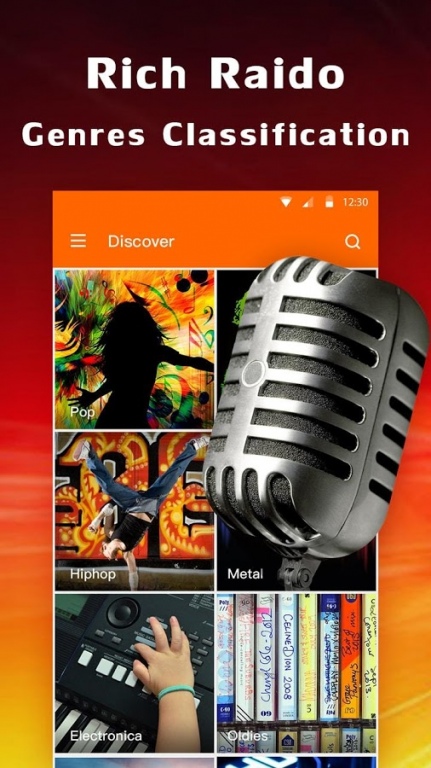Music Radio FM 1.1
Free Version
Publisher Description
Music Radio FM app can listen any online, broadcast, podcast, LIVE, Internet based Radio on your Phone.
The Radio features over 10,000 professional and community radio stations from around the world.
Music Radio FM allows you to listen and enjoy variety of genres like news, songs, music, talk, comedy, shows, concerts, and other variety of programs available live by various Internet Radios.
You can find number of stations that play music of various types including Rock,Country, Rap, Hip Hop, Jazz, Pop, Reggae, Blues, Remixes, Romantica, Classic, Lovesongs etc.
The music Radio station contains more than 10,000 radio stations in more than 100 countries, including Argentina, Australia, France, Germany, India, Italy, Japan, Spain, Russia, United Kingdom, United States etc.
Radio App also support a broad set of languages including English, Italian, Spanish, French, German, Russian and Portuguese.
Feature includes:
- Radio Stations list sorted by Countries
- Favorite list feature to manage your favorites
- Recent list feature to the recently played stations
- Search feature, Quick search the radio station you want to listen
- View currently playing song information for all Radios, Easy to select stations
- Sleep time, set the time to automatically stop
- Set the Alarm clock, custom time to open your favorite radio station
- Changing Theme, at any time to change the mood
- Top Radio, according to the number of radio listeners ranked, master the radio weather vane
- Compatible with phone and Tablet PC
All of these powerful features are free, come and download the global radio, you not be disappointed.
About Music Radio FM
Music Radio FM is a free app for Android published in the Audio File Players list of apps, part of Audio & Multimedia.
The company that develops Music Radio FM is Ingenuity Club. The latest version released by its developer is 1.1.
To install Music Radio FM on your Android device, just click the green Continue To App button above to start the installation process. The app is listed on our website since 2016-09-29 and was downloaded 28 times. We have already checked if the download link is safe, however for your own protection we recommend that you scan the downloaded app with your antivirus. Your antivirus may detect the Music Radio FM as malware as malware if the download link to music.player.stream.radio.fm is broken.
How to install Music Radio FM on your Android device:
- Click on the Continue To App button on our website. This will redirect you to Google Play.
- Once the Music Radio FM is shown in the Google Play listing of your Android device, you can start its download and installation. Tap on the Install button located below the search bar and to the right of the app icon.
- A pop-up window with the permissions required by Music Radio FM will be shown. Click on Accept to continue the process.
- Music Radio FM will be downloaded onto your device, displaying a progress. Once the download completes, the installation will start and you'll get a notification after the installation is finished.